Don’t miss a dose. Make sure that Momicillin emails will make it to your email inbox by adding us to your Address Book, Contacts or Safe Senders list. To do this, simply find your e-mail provider or program in the list below and follow the instructions. If you ever find a Momicillin e-mail in your Bulk mail folder, open it and click the “Not Spam” or “Not Junk” button.
AOL/AIM USERS:
- Login to http://mail.aol.com/
- Click on Contacts on the left-side navigation menu
- Click on New on the top navigation bar, then New Contact
- For E-mail, enter [email protected]
- Click Save at top
OR
- Open a Momicillin email
- Click on the “Add Address” icon to the right of the message
- Click “Save”
COMCAST USERS:
- Login to http://www.comcast.net/qry/goto?app=mail
- Click on Address Book link in the left-side menu
- Click Add Contact at the top of your Address Book
- For E-mail, enter [email protected]
- Click Add
COX.NET USERS:
- Login to http://webmail.cox.net/
- Go to the WebMail Inbox window.
- Click Addresses
- Under Addresses: All, click New Contact.
- For Display Name, enter Momicillin
- For E-mail, enter [email protected]
- Click OK.
EARTHLINK USERS:
- Login to http://webmail.earthlink.net/
- Click on the Address Book link
- Click the Add button.
- For E-mail, enter [email protected]
- Click the Save button at the bottom of your screen
OR
- Open a Momicillin email newsletter
- Click on the mailbox’s “Message” menu and choose “Add Senders” to your address book
EXCITE USERS:
- Login to http://mail.excite.com/
- Click the New Contact button on the Addresses screen.
- For E-mail, enter [email protected]
- Click the Save Changes button.
GMAIL USERS
- Login to http://www.gmail.com/
- Click Contacts along the left side of any Gmail page
- Click Create Contact
- For E-mail, enter [email protected]
- Click Save
OR
- Open a Momicillin email newsletter
- At the top right corner of the message, to the right of the “Reply” link, click the small blue arrow
- From the dropdown list of options, select “Add Momicillin to Contacts list”
HOTMAIL AND MSN USERS:
- Login to your Hotmail or MSN account
- Click Options
- On the left side of the page, click Mail, and then click Junk E-Mail Protection
- Click Safe List
- Enter Momicillin.com in the field provided, then click Add
OR
- Open a Momicillin email newsletter
- Click “Save Address” at the top of the message
MICROSOFT OUTLOOK USERS:
- From the Tools menu, select Options
- Click the Junk E-Mail button
- Click the Safe Senders tab
- Click the Add button
- Enter momicillin.com in the text box provided, and click OK
OR
- Open a Momicillin email newsletter
- Right-click the name and address in the From field
- Click “Add Sender to Contacts” from the drop-down menu
YAHOO USERS:
For the old Yahoo mail, follow these directions:
- Login to http://mail.yahoo.com/
- Click the Addresses tab
- In the Quick Add Contact section at bottom, for E-mail enter [email protected] and then click the Add button
OR
- Open a Momicillin email newsletter
- Click the “Add to Address Book” link next to the icon on the far right
- On the “Add to Address Book” page that pops up, click the “Add to Address Book” button
For the new Yahoo mail, try this:
- Login to http://mail.yahoo.com/
- Click on Contacts in left-side menu
- Click Add Contact at top
- For E-mail, enter [email protected]
- Click the Save button at top-right
OTHER PROGRAMS or PROVIDERS:
- Get in touch with technical support at your ISP or company and find out if they are blocking e-mail from Momicillin. If they are, have them place momicillin.com and/or the following IP addresses on an e-mail “safe list”: isp addresses???
- Some web-based e-mail systems allow you to set your own safe list. Look for it in the settings section, and add: momicillin.com. If you have to enter a complete address, use [email protected]. Some e-mail systems, such as AOL 8.0, require a sender to be in your address book to keep the e-mail from being diverted to a junk mail folder. If your system is like this, add [email protected] to your address book.
- If all else fails, try signing up under another internet account, or consider changing ISPs to a provider that does not block your e-mail.
Still having problems? Contact us.

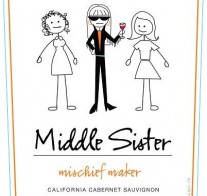
Recent Chatter